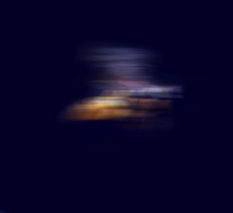OK, I think I have it figured out now.
It's not a bug, it's a reindeer!
It stands to reason that this time of year Santa would be out doing dry runs in preparation for Christmas Eve. The photographer just happened to catch Santa and his sleigh on approach to Darwin.
The bright blob is Rudolf's nose. It looks yellowish because the light emitted by his nose is blue shifted due to Rudolph's velocity relative to the camera. (When you calaculate how many kilometers Santa has to travel in the one night you can see his sleigh has to approach an appreciable fraction of the speed of light).
The bluish 'wings' on either side of Rudolph's nose are actually his antlers. Give his hypersonic velocity at this point in his flight (minimum 1,000 kps, for details of this and all other calculations please see
http://www.stwing.upenn.edu/~ruskine/hu ... claus.html ), we can conservatively predict the temperature of the leading edge of his antlers will reach several thousands degrees Centigrade, and will hence glow blue when seen edge on.
The 'streak' may be the ash of incandescent Christmas wrappings caused by frictional heating, but given the start of the streak well inside the edge of the picture and the lack of any dissipating smoke trail in the next pic, I would hazard a guess that what we are actually seeing is a motion blurred image of Santa and his sleigh!
"Ahah!" you cry. "But then why isn't there an appreciable bias in the red channel?" you ask.
My hypothesis is that Santa has 'stealthed' his sleigh in an aerodynamic fairing comprised of radar absorbant black material like the B2 Stealth bomber. As well as making Santa invisible to Darwin airport radar (I checked, there were no anomolous radar returns reported that afternoon) it also has the nice feature of absorbing a fair proportion of incident light.
I thought about taking a picture of the Stealth bomber in flight to compare to this image, but they are so hard to see I didn't know where one was. So instead I took a photo of a photo of the bomber, and just moved my camera a bit when I clicked the button. This gave me the motion blur I needed. Then I applied a Gaussian blur, anti-unsharp masking, added some noise and pinch of salt. The resultant image of the 'sleigh' is so hard to see I've actually lost it, so you'll just have to take my word that it looked like a darkish streak.
Hypotheses are no use unless they yield testable predictions, right? So here are mine...
1. Rudolf will have blackened leading edges to his antlers. I don't care how good any ablative surface is, it will show the effects of such heating. Unfortunately we can discard this test, as all it will show is that Rudolf travels at hypersonic speeds (or sticks his head in open fires), not that he was actually present in Darwin at that time.
2. The bluish 'antlers' are at an angle to the horizion and roughly perpendicular to the 'streak'. We should test to see if Rudolph banks his head and body appreciably when turning the sleigh. If he consistently maintains an upright posture with respect to Earth's gravity we can discard the Santa hypothesis.
3. If the security videos from the wharf have sound, they may have recorded a faint "Ho!, ho!, ho!" at the same time as the picture was taken. It may however take several months of sophisticated analysis to distinguish it from the normal ambient sounds of light bulbs blowing, meteroite impacts, people getting in and out of cars, lightning strikes, camera shutters, jet planes depositing chemtrails overhead and all those DAMN ANNOYING BUGS!!!
Where was I...oh yeah.
4. If this is indeed a trial run, given Santa's arrival in Darwin well before sunset, we can predict that either a) Australian children will start to find presents under their gum trees
before they go to bed, or b) there's likely to be a large pile of reindeer dung somewhere nearby where they sat and waited till it got dark before proceeding with their deliveries. Can somebody ask the photographer to check the soles of his shoes?